Free Download
Your download will begin automatically. If it doesn't start, please click here.
To start playing, you'll need to download our software and create an account. If you wish to play with real money, you'll need to make a deposit through the Silver Sands cashier. Rest assured, all deposits are protected and insured. If you prefer to test the games, you can enjoy them in fun mode. Our software download is fast and effortless. Just follow the straightforward instructions provided below, and you'll be playing in no time.
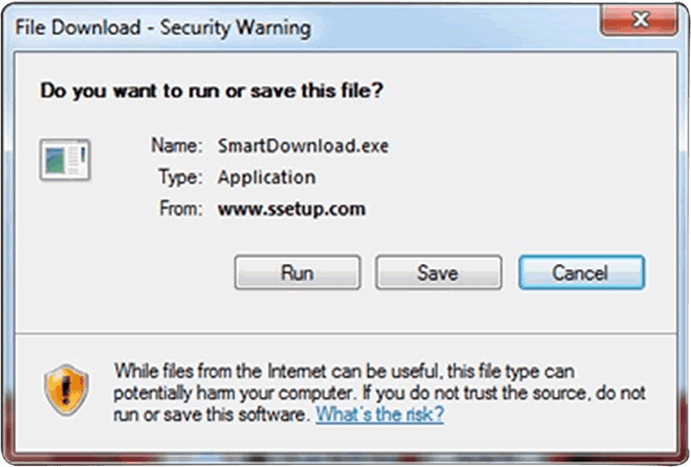
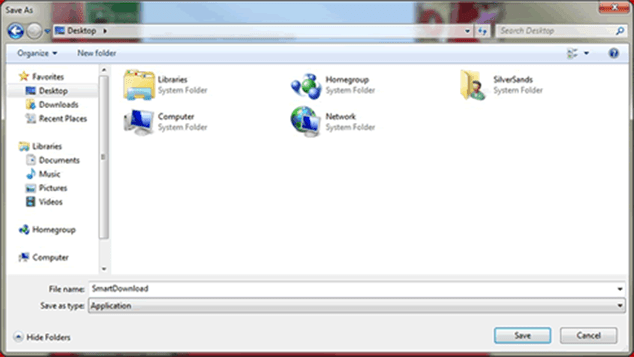
1. Start Download
– Click the "Download Casino" button.
-If the download doesn't start automatically, you can click a provided link.
2. Save File
When the "File Download" dialog box appears, click 'Save'.
Ensure that the Desktop location is selected in the 'save in' box and click 'Save'.

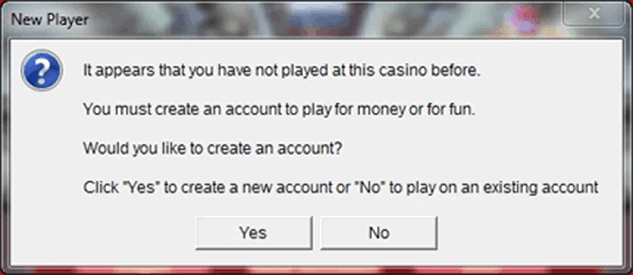
3. Install
- Once the download is complete, locate the Silver Sands icon on your desktop.
- If you can't find the icon, follow these steps:
- Go to Start > Find > Files or Folders.
- Type in "Silver Sands" and make sure to check the "include subfolders" option.
- When the file is found, double click on the Silver Sands icon.
- Complete the installation process.
4. Create An Account
- Double click on the Silver Sands coin icon on your desktop.
- If you can't find the icon, follow these steps:
- Go to Start > Programs > Silver Sands.
- Double click on the Silver Sands icon.
- When the software appears, choose "CREATE AN ACCOUNT" and fill in the required information.
- Your personal information will remain confidential.
- Press "CREATE" if you're a new user, or "LOGIN" if you already have an account.
5. Practice
- Log into the casino software.
- On the login screen, select "Play for Fun".
- Enjoy playing any of the available games in the free practice mode.
- This allows you to experience the games and their realism without making a deposit.
- To add virtual funds to your account, visit the cashier.
6. Play For Real
- Choose "REAL" if you want to play with real money and have a chance to win.
- Choose "FUN" if you want to familiarize yourself with the games before playing for real.
- To make a deposit, visit the cashier.
Remember, if you encounter any installation errors or false virus threats, temporarily deactivate your antivirus software and Windows firewall. You can reactivate them once the installation is complete.
